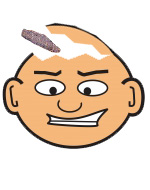Looking for a good way to manage your photo collection? Well look no further, for the FastStone Image Viewer is awaiting you.
Looking for a good way to manage your photo collection? Well look no further, for the FastStone Image Viewer is awaiting you.Here is what the gurus at CNET had to say about it:
For a free program, this multipurpose image tool strikes us as a good find. Although the main window looks too cluttered at first glance, it's intuitive enough after you get your bearings. FastStone Image Viewer for Windows boasts a nice design already, but you can customize it to your liking with several skins. Clicking a thumbnail puts a larger view of the shot in the lower-left pane, and you zoom in simply by dragging the mouse around. Though its image-editing tools can't compete with those offered by a full-featured suite, there's still enough here to make a decent amount of tweaks to your shots. You can resize, crop, remove red-eye, and adjust color, brightness, and contrast. You'll also find a few simple effects and filters, including Lens, Waves, and Morphs. FastStone Image Viewer for Windows can batch-convert files into a number of popular image formats including GIF, BMP, PSD, and PNG, and the slide-show creator allows you to apply transitions, specify the interval between images, and add your own MP3s as a soundtrack. We can recommend this program to everyone but professional designers.With a five-star rating from CNET, nearly two million downloads, and sizing in at only 3.27 MB, the FastStone Image Viewer appears to be a winner.
FastStone Image Viewer